If you want to record TDS for payment received/made against your invoices/expenses, you can do that easily on Refrens. Let's see how:
1. Enabling TDS
Our TDS (Tax Deducted at Source) recording feature is by default enabled for businesses based in India & Bangladesh.
1. Enabling TDS
Our TDS (Tax Deducted at Source) recording feature is by default enabled for businesses based in India & Bangladesh.
Businesses from other countries can also enable this from Business Settings > Accounting Options > Taxation and Billing > Record Tax Deducted At Source (TDS):

Turn the toggle on to start recording TDS during your payment transactions.
2. Recording TDS
Once TDS is enabled, you will see an option to add TDS while you are recording payments against invoices/expenses as shown below:

2. Recording TDS
Once TDS is enabled, you will see an option to add TDS while you are recording payments against invoices/expenses as shown below:

3. Viewing TDS Recorded
Once you have recorded TDS details in the payment records, you will be able to see the TDS details on the invoice preview page under the "Invoice Payment Records" section. The same will also be reflected in your auto-generated payment receipts as well:

4. TDS Reports
The system will automatically generate TDS payable & receivable reports for you. You can access them from accounting > accounting reports as shown below:
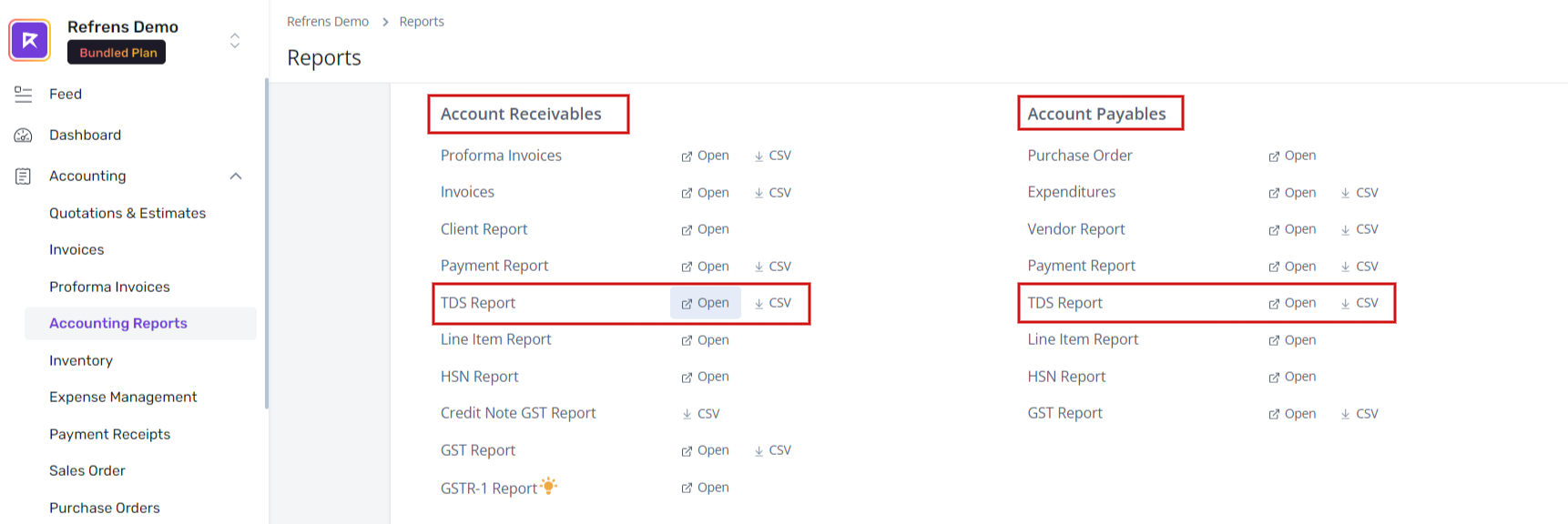
That's it! If you need more help, feel free to reach out to us at care@refrens.com OR drop a message on chat support for quick assistance!
Once you have recorded TDS details in the payment records, you will be able to see the TDS details on the invoice preview page under the "Invoice Payment Records" section. The same will also be reflected in your auto-generated payment receipts as well:

4. TDS Reports
The system will automatically generate TDS payable & receivable reports for you. You can access them from accounting > accounting reports as shown below:
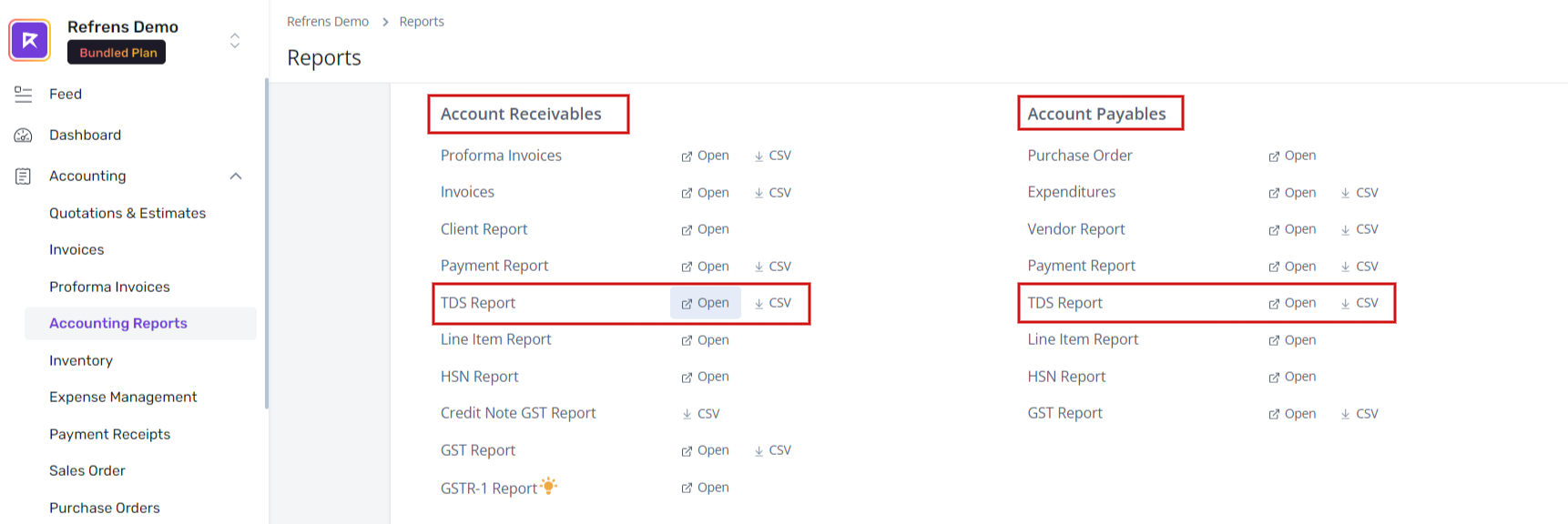
That's it! If you need more help, feel free to reach out to us at care@refrens.com OR drop a message on chat support for quick assistance!
