Refrens helps you set up various types of lead alerts to ensure you always stay on top of lead follow-ups.
Types of alerts you can set up:
- When a new lead is received/created
- When a lead is updated
- A lead is assigned to a team member
- When there is a comment on a lead
- When the lead assignee is updated
- When the leads are patched in bulk
These alerts can be received over three mediums:
- On-site and pop-up
1. WhatsApp
Sample WhatsApp notification:
Sample WhatsApp Alert:
2. On-site and pop-up notification
Sample On-site Notification:
Sample Pop-up Alert:
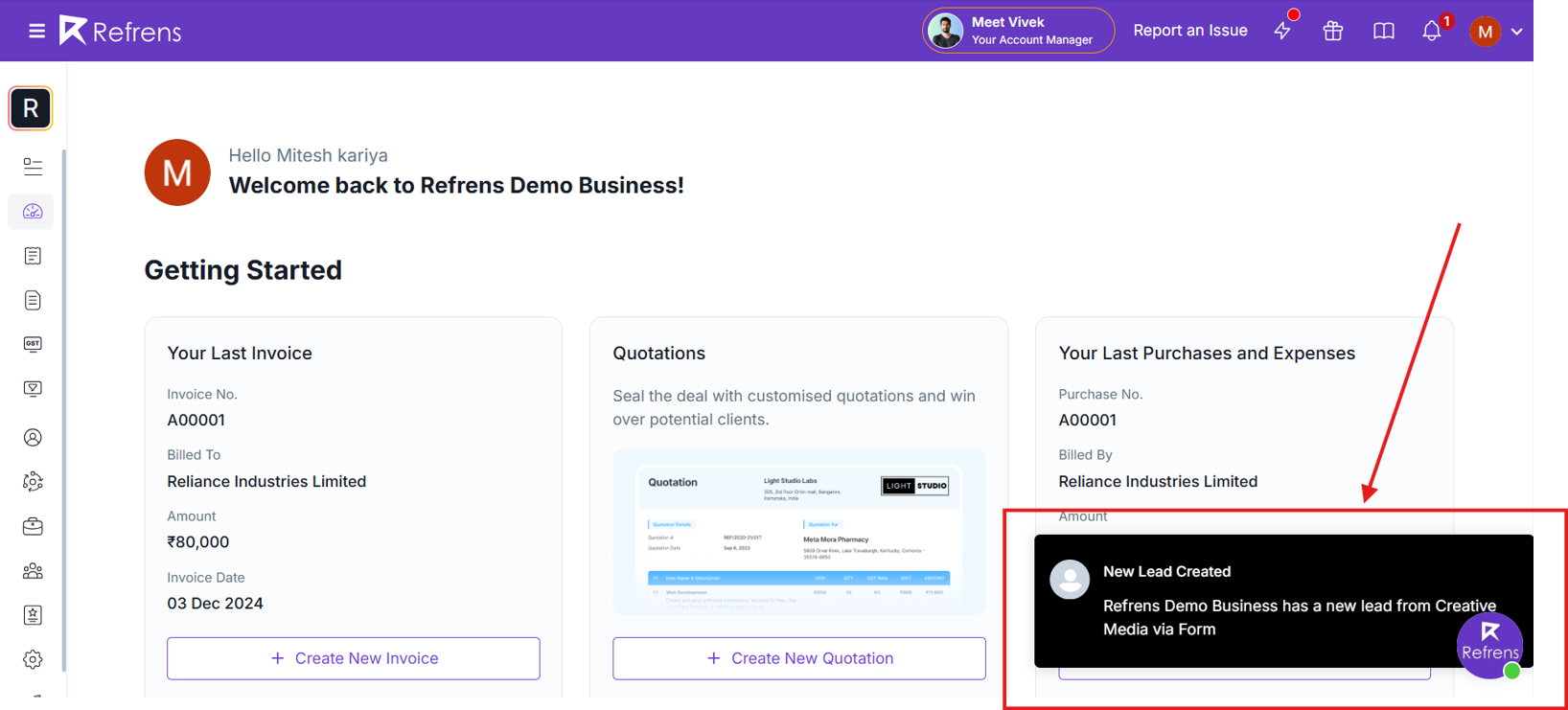
3. Email notifications:
Sample Email notification:
Enabling WhatsApp Alerts
Navigate to Business Settings
Go to Business Settings > Email Configurations > Emails & Notifications > New Leads WhatsApp Alert. Ensure that the toggle is turned on.
Once it is enabled, all the users in your team who have access to view leads will receive the alerts.
 Add Your WhatsApp No.
Add Your WhatsApp No.
Ensure that all the team members who want to receive WhatsApp updates have added their WhatsApp numbers to their user profiles.
In the header, go to your User profile > User Settings > Personal Information > Phone. Ensure your WhatsApp number has been added correctly here:
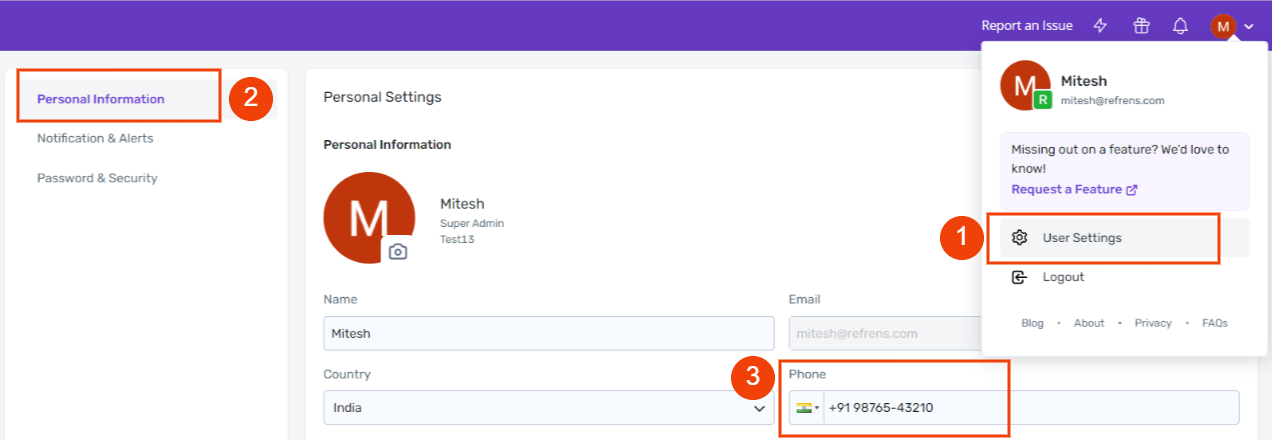
Enable/Disable WhatsApp alerts for individual team members
Each team member can also control if they want to receive the WhatsApp alert or not. To enable or disable this for individual team members, go to User Settings > Notifications & Alerts > New Leads WhatsApp Alert:

Enabling On-site Notifications & Pop-up Alerts
Go to Business Settings > Email Configurations > Emails & Notifications > Lead Create Notification. Ensure that the toggle is turned on: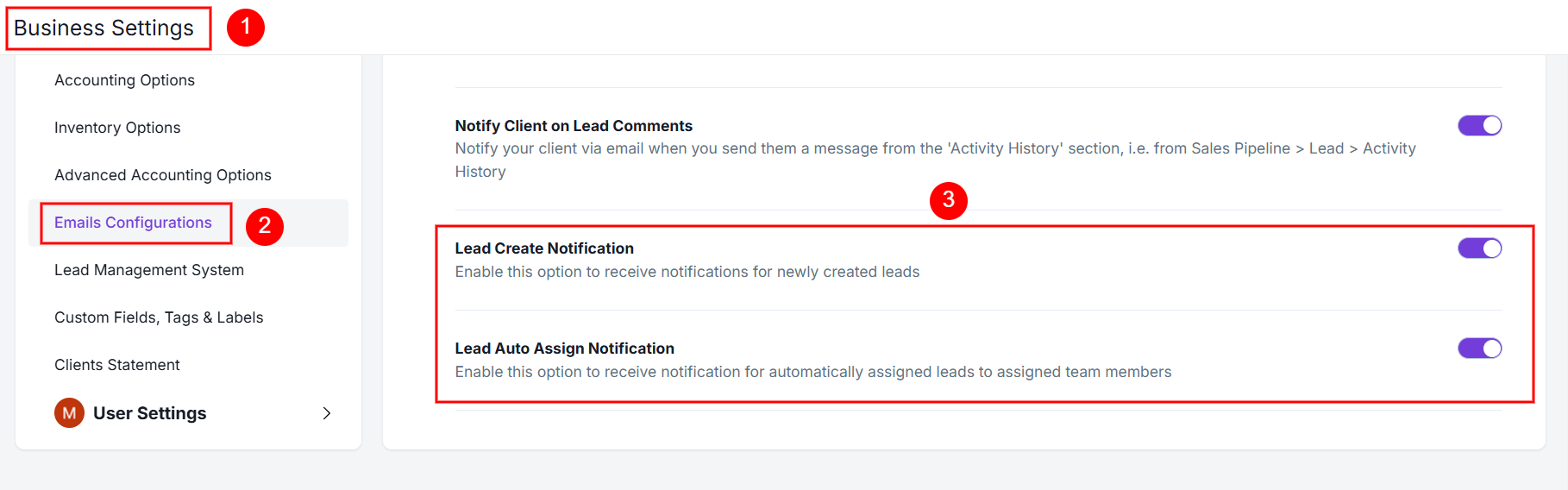
Once it is enabled, all the users in your team who have access to view leads will receive the alerts.
Enabling Email Notifications
Go to User Settings > Notifications & Alerts > Lead Notifications:
Select the types of notifications you want to receive by turning on the toggle, and you are good to go!
In case you still have questions, reach out to us at care@refrens.com or contact us via live chat support for quicker assistance.


