If you want to show additional details like bank branch, country-specific codes, and any other information in bank account details, you can do that by adding custom fields!
You can do this while adding/editing bank accounts in two ways:
1. From the invoice preview page
2. From the "Bank & Payments" dashboard
1. From the invoice preview page
2. From the "Bank & Payments" dashboard
1. Adding custom fields from invoice preview pages:
Go to the invoice preview page > Click on the edit icon > Click "Add Custom Field" > Add field name & value as shown below:

2. Adding custom fields from the "Bank & Payments" dashboard:
Go to Accounting > Bank & Payments > Bank Accounts > Edit Bank Account> Click "Add Custom Field" > Add Field Name & Value as shown below:
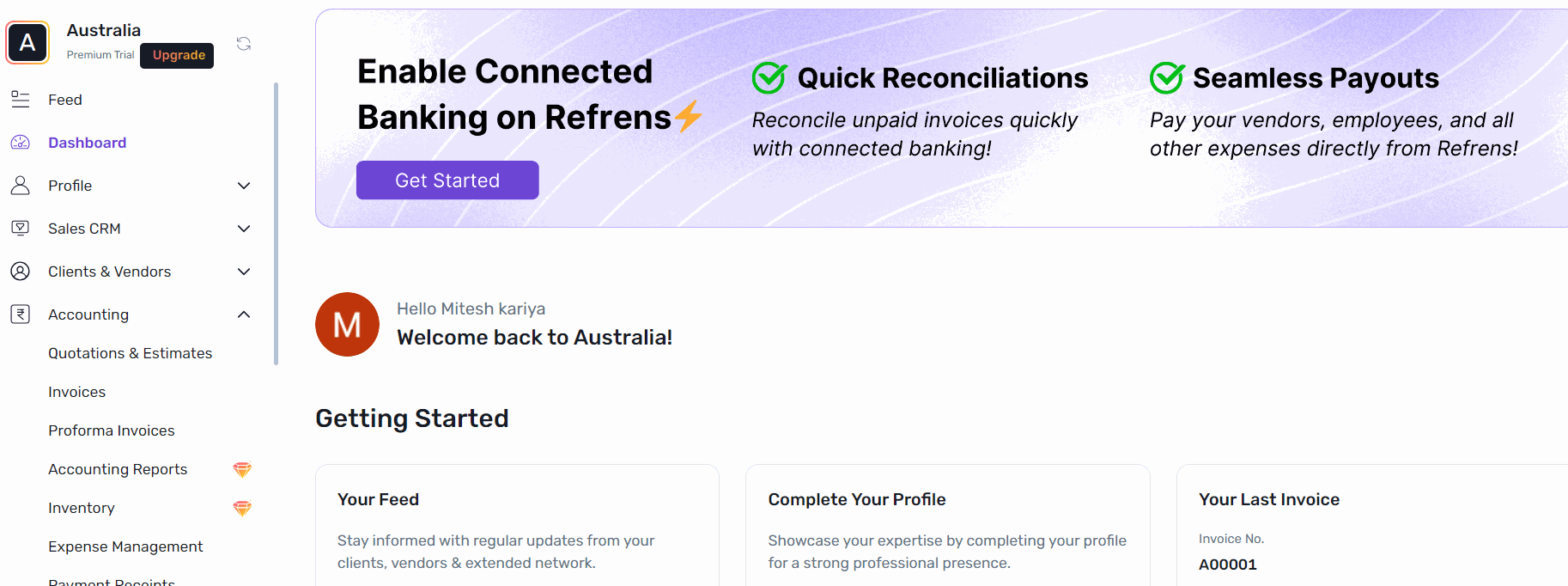
That's how easy it is to add more info in bank accounts with custom fields!
Go to the invoice preview page > Click on the edit icon > Click "Add Custom Field" > Add field name & value as shown below:

2. Adding custom fields from the "Bank & Payments" dashboard:
Go to Accounting > Bank & Payments > Bank Accounts > Edit Bank Account> Click "Add Custom Field" > Add Field Name & Value as shown below:
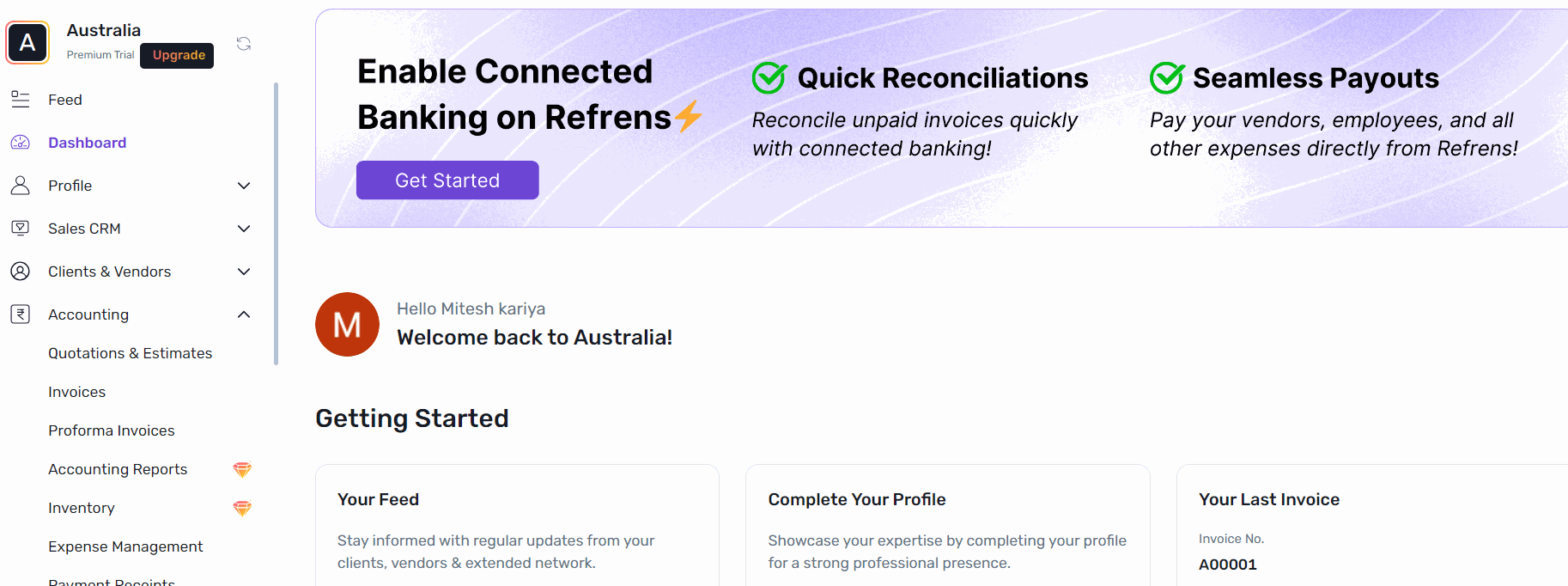
That's how easy it is to add more info in bank accounts with custom fields!
